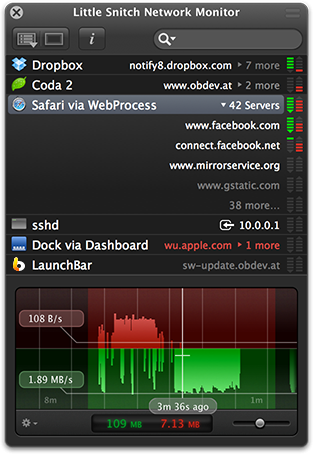Little Snitch
Little Snitch tells you when a program tries to send info to the internet so you can see whats going on in the background! You start an application that tells you that a new version is available. You suddenly realize that with every start this application connects to the developer's server.
Even statistics information about your computer may be sent this way. Little Snitch helps you avoid this situation. Trojan horses - i.e. programs transmitting unconsciously data stored on your computer - can be detected by Little Snitch and prevented on the transmission of data.
Silent Mode – Decide Later:
There are times where you don’t want to get interrupted by any network related notifications. With Silent Mode you can quickly choose to silence all connection warnings for a while. You can then later review the Silent Mode Log to define permanent rules for connection attempts that occurred during that time.
Research Assistant:
Have you ever wondered why a process you’ve never heard of before suddenly wants to connect to some server on the Internet? The Research Assistant helps you to find the answer. It only takes one click on the research button to anonymously request additional information for the current connection from the Research Assistant Database.
Automatic Profile Switching:
Rules can be arranged in different profiles like "Home", "Office" or "Mobile Internet". This allows you to use different sets of filter rules depending on the network you are currently connected to. Profiles can be activated either manually from the status menu, or automatically, whenever you join a network that's associated with one of your profiles.
Firewall for incoming connections:
Little Snitch not only reveals any outgoing network connection attempt to make sure that sensitive data doesn't leave your computer without your consent. The inbound firewall in Little Snitch provides you with the same level of control for incoming connections.